What XR Monk does for Education Domain

-
Access to XR Lab in every engineering college where students can wear virtual reality headsets and
understand the subject deeply. - Collaboration with other students from different engineering colleges to share knowledge and ideas.
- Empowerment to build their own content using XR technology.
- Knowledge about available opportunities in their field for internships, jobs, or collaborative projects.
- Participation in virtual competitions related to their subject using XR applications.
- Enhanced learning experience through immersive XR technology.
What we are offering
XR Development Basics
- Introduction to VR, AR, and MR
- Incorporating course curriculum into XR technology
Learning Objectives
- Key skills and knowledge students will gain during the boot camp
- Focus on 3D modeling, scripting, and game mechanics
Real-World Projects
- Hands-on experience working on practical XR projects
- Collaboration and teamwork in a simulated industry setting
Introduction to XR Boot Camp
- Overview of the 10-weeks boot camp
- Importance of extended reality applications in engineering
Experienced Instructors
- Background and expertise of the boot camp instructors
- Their role in guiding and mentoring the students
Game Prototype Development
- Overview of the final project students will work on
- Showcasing their skills and creativity through a game prototype
Practical Skills and Networking
- Importance of gaining practical XR development skills
- Opportunities to network with industry professionals
Career Exploration
- Introduction to career opportunities in game development and XR
- Insights into potential career paths and industry trends
Benefits to Students
Unity Development Course
Our boot camp offers students an opportunity to learn XR Development using a popular game engine which is used in creating augmented and virtual reality experiences. By mastering it, students can open up a world of possibilities in extended reality, from creating engaging gaming experiences to developing immersive training simulations and building next level of enterprise applications.
Exposure to Various Solutions Available on Extended Reality
With our boot camp, students will be exposed to a wide range of extended reality solutions, including augmented reality, virtual reality, and mixed reality. This will enable them to understand the potential applications of these technologies across Various industries, such as blockchain, web3.0, healthcare, education, and entertainment.
Collaboration with Other Students
Our boot camp provides a platform for students to collaborate and share ideas with peers from other engineering colleges. This will enable them to learn from one another and build a strong network of like-minded individuals.
Benefits to Students upon completion of Bootcamp
Internship and Job Opportunities
Upon completing our boot camp, students will be equipped with practical skills and experience that will make them highly attractive to potential employers. We will also connect students with companies that are looking to hire interns or full-time employees in the extended reality industry.
Live Project Opportunities and Certification
Our boot camp provides students with the opportunity to work on real-world projects, which will enable them to apply the skills they have learned in a practical setting. Additionally, students who successfully complete our boot camp will receive a certificate of completion, which they can use to showcase their skills to potential employers.
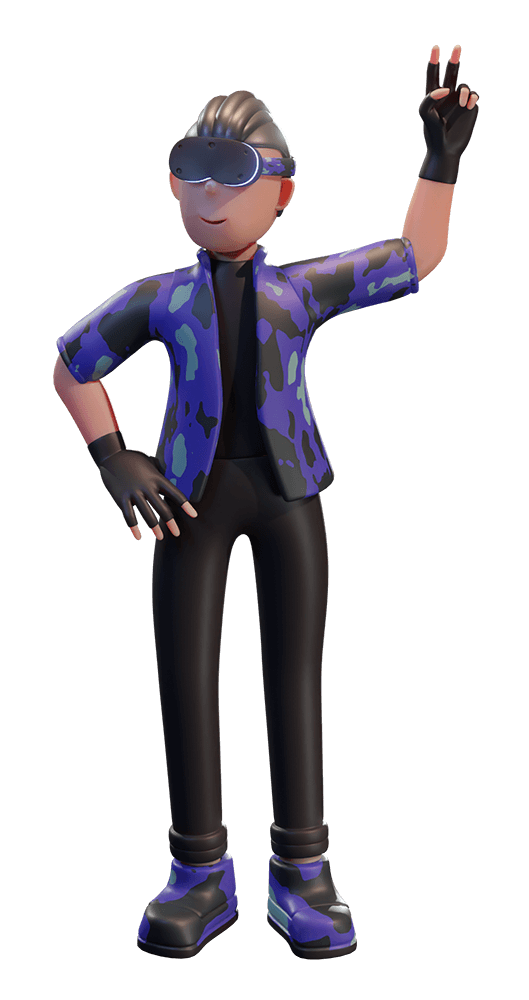
Week wise Boot Camp Structure
Exploring Unity's interface and tools.
Creating a new Unity project.
Navigating the Scene view, Game view, and Inspector.
Creating and manipulating game objects.
Transformations, rotations, and scaling of game objects.
Exploring the Hierarchy and Project windows.
Creating and attaching scripts to game objects.
Basics of variables, functions, and conditional statements.
Debugging and troubleshooting scripts.
Sprite animation and sprite sheets.
Managing sprite assets in the Sprite Renderer component.
Creating interactive sprite-based games and effects.
Creating custom shaders using ShaderLab and CG programming.
Applying materials to game objects.
Exploring different rendering techniques and effects.
Applying physics to game objects using rigid body components.
Detecting and handling collisions between objects.
Creating realistic physics-based interactions.
Setting up different types of lights.
Configuring lighting effects and shadows.
Creating ambience and atmosphere in your scenes.
Adding buttons, sliders, and text elements.
Configuring input controllers and handling user input.
Creating interactive menus and HUDs.
Configuring build settings for target platforms.
Exporting and deploying Unity projects to different devices.
Testing and debugging on various platforms.
Presenting individual or group projects to the participants.
Feedback and evaluation of the projects.
Certificates and acknowledgments for successful completion.
Take away from Bootcamp
Basics of Unity Development and Game Design
- Understanding the Unity engine and its features.
- Exploring the game development process and workflow
Programming Skills in C#
- Learning the fundamentals of C# programming language.
- Implementing scripts and logic in Unity projects
Game Development Tools and Techniques
- Familiarizing with various tools and assets in Unity.
- Exploring game design principles and techniques
Portfolio Building
- Creating and showcasing a collection of personal game projects.
- Highlighting key features, mechanics, and achievements
Networking Opportunities
- Connecting with fellow game developers and enthusiasts.
- Participating in online communities, forums, and events
Team-Based Project Development
- Collaborating with other developers on group projects.
- Developing communication and teamwork skills
Problem-Solving and Critical Thinking
- Solving technical challenges and debugging issues.
- Applying creative problem-solving strategies in game development
Boosting Confidence as a Game Developer
- Gaining practical experience and overcoming obstacles.
- Building a sense of accomplishment and self-assurance
Continuous Learning and Improvement
- Embracing a growth mindset and staying updated with industry trends.
- Seeking out new techniques and expanding knowledge
Career Readiness and Further Education
- Preparing for job opportunities as a Unity developer.
- Considering further education or specialization in game development
"Get in touch with us for cutting-edge XR training!"
What sets our XR training apart is our commitment to staying at the forefront of technology. We constantly update our software and hardware to ensure that you have access to the latest advancements in XR. Our team of experts is dedicated to researching and implementing new techniques and features to enhance your training experience.




